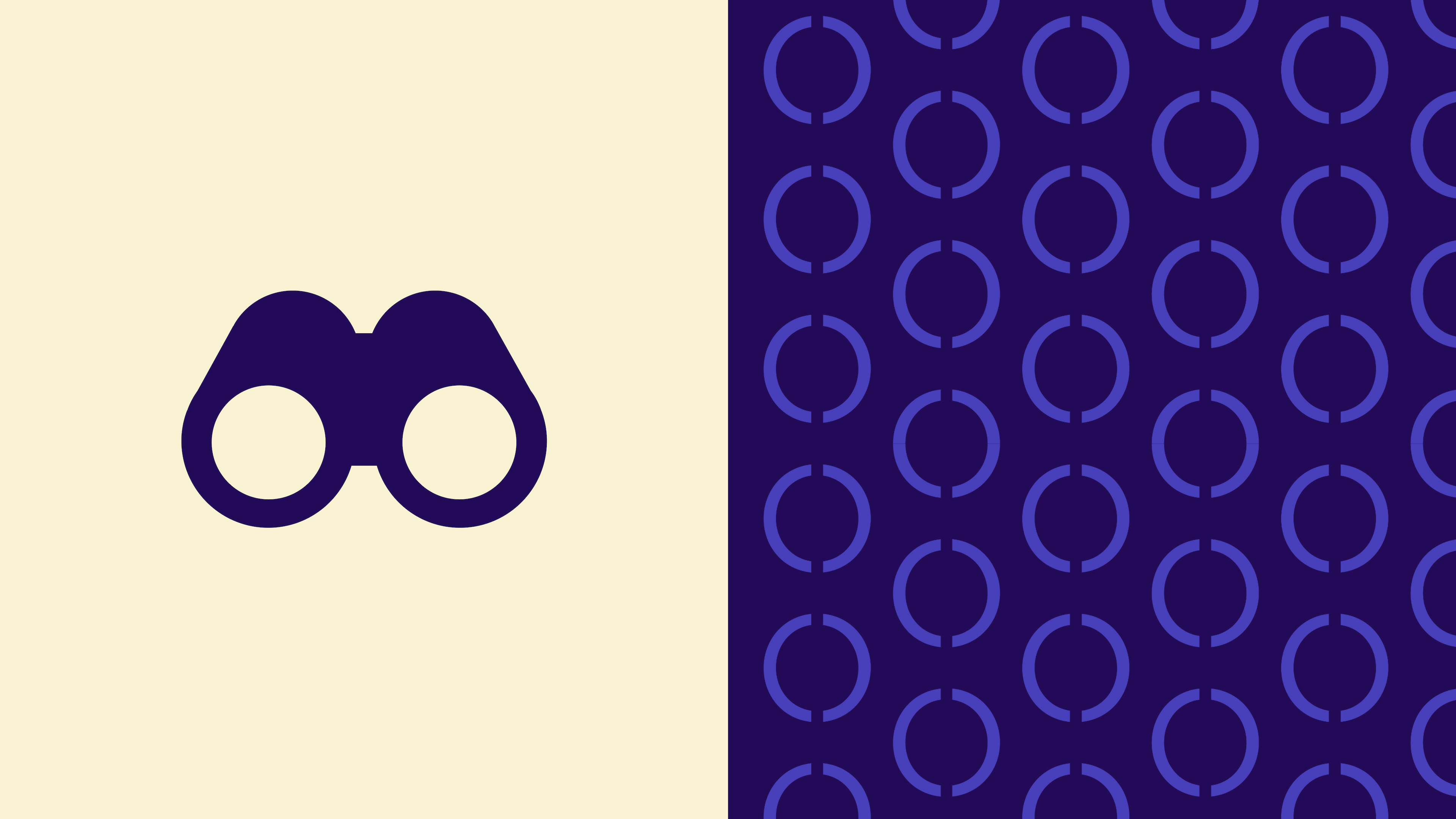Red Flags 101: What To Do When Your Intelligo Report Surfaces Red Flags

Anytime you run a background check or conduct due diligence on a potential investment or investment partner, there is a chance you will discover information that will affect whether or not you want to move forward with that decision.
At Intelligo, that information comes in the form of flags–red, yellow, and informational–that correspond to the level of risk associated with the information found. Red flags indicate the highest level of risk, whereas informational flags are meant more as contextual markers that might be helpful to be aware of in any investment. In this article, we aim to break down what red flags mean and how you should proceed if a report comes back with a high number of red flags, yellow flags, or even informational flags. Red flags do not necessarily mean “stop”, but it is best to understand when you should proceed with caution or when it becomes a heavier risk on your potential outlook.
Understand the Context of Your Flags
When you receive your Intelligo report, it is important to give it a thorough read. Luckily our interactive dashboard makes it clear at a glance where you can and should focus your attention first. We do this by flagging key information that may be worth your consideration. When any flag emerges, it is important to understand that flag in context. We recommend looking at all flags to give a fuller picture of the individual or entity you are looking to partner with. Certain flags may raise higher alerts than others. We have our red, yellow, and informational markers to begin to give you a sense of what our reports find and identify as substantial information. That being said, what our system identifies as a red flag when taken out of context, may be less concerning when looking at the report as a whole. For example, if a report surfaces a number of bankruptcies related to a subject who works in the buy-out space, that may not be as large of a risk as if the subject committed fraud, which directly speaks to both their financial activity and their character.
As a general rule, red flags should be seen as patterns of activity, providing contextual learning and psychographic information on the subject.
Assess the Risk
Now that you have addressed red flags in the context in which they appear, taking in the fuller picture of your subject, it is important to understand what flags are generally seen as a more significant risk to your investment. Of course every investment and individual needs to be considered as their own, but the areas below typically serve as higher areas of concern if they are flagged in an Intelligo report:
Felonies within the last five to 10 years can serve as a marker for risk and character of the subject
Recent bankruptcies, which can indicate recklessness with both business and personal finances
Deviant behavior, which increases the risk and predictability of the subject
Federal crimes
A pattern of drug use
Arrests in the public records offer a huge reputational risk for investment partners
Extreme political stances can also sometimes deter partners for fear of reputational risk The above are not always dealbreakers but can serve to put a partner on higher alert. What’s more, some are more solvable than others. For instance, an extreme political stance may be evident on a potential partner’s Twitter but can be mitigated by asking that individual to make their account private. Federal crimes, on the other hand, are more black-and-white in what they say about the subject.
Dig Deeper with Expert Analysis
The good news is–you do not need to stop everything when you receive a report back that has red flags. Because context is key, it can be helpful to dig a little deeper and gather all of the context around any potential areas of concern in a report.
Our automated reports are intended to give a 360 view of any subject and to do so in the most efficient and easy-to-use way possible. That said, there is only so much that can be automated and when huge financial or employment decisions are on the line, it can be helpful to add a layer of human analysis to a report that comes back with some questions. That is why, right in your Intelligo dashboard, you can upgrade any report in seconds and a member of our expert analysis team will do a thorough review of any areas of concern for you as you further assess the subject. Our expert analysis reports are not as instantaneous as our automated option but offer a holistic view of the subject that is often desired when making such important decisions.
Proceed with Caution through Continuous Monitoring
Let’s say you ran your Intelligo report, it came back with red flags, you had an expert analyst review, and you decided to proceed with partnering with the subject. If you are still concerned, or you just want to have a level of safety and a full understanding of your investment, you can leverage Intelligo’s continuous monitoring service. Whereas Intelligo reports are run at a fixed moment in time, continuous monitoring is exactly as it sounds–we run live monitoring on the subject and surface any issues as they arise, from adverse media to criminal activity, employment history, and more. This can be a helpful way to understand your full risk outlay, even as your partnership continues.
Interested in learning more about Intelligo and all of our services–from due diligence reports to continuous monitoring? Book a demo today.
Background checks tailored to your business needs.
Companies of all sizes, from boutique investment firms to global asset allocators, use Intelligo for all their background check and continuous monitoring needs.